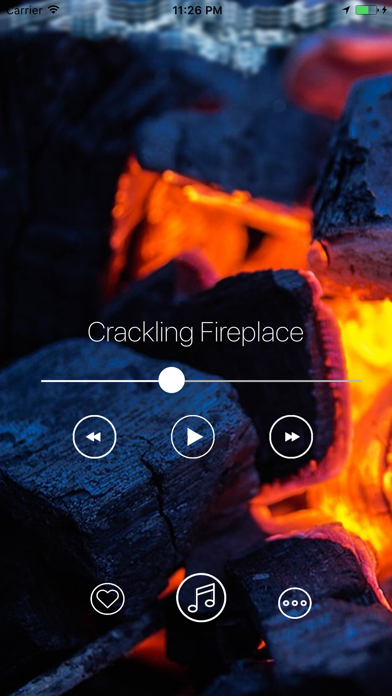Meditation App: Sound To Sleep
Are you worried about insomnia? Having trouble to fall asleep? Or do you have a snoring partner? No Problem!
Download this amazing Mediation app today, and you will sleep like a baby. We have carefully selected the soothing sounds for you to enjoy the high quality sleep sound and wake up refreshed. Now you can find your inner peace with the Relaxing Meditation sounds on your iPhone.
Relaxing Meditation app will really help to make you sleep faster.
Get ready to roll as you are about to embark on an epic journey of enjoying a refreshing and relaxing sleep with our Mediation Sounds to Sleep App. We have brought you the great collected of HD sounds with the perfect blend of relaxing ambiances. You can choose from different types of rain, nature sounds, city sounds, white noise or instruments. Save your favorite sound mixes so they are always by hand with you.
Our App Amazing Features;
* User friendly GUI with realistic graphics
* Calm down the anxiety and have refreshing sleep
* Helps user managing the stress
* Helps increasing the focus and concentration
* Helps falling peaceful asleep
* Perfect choice in calming the kids
* Over anxiety and insomnia
* Amazing and realistic sounds with background images
* Refreshing rain, forest, soothing night, winter, autumn woods and many other peaceful sounds.
* Set sleep timer - sound and display will turn off --automatically.
* Tap View to show the soothing portraits.
* Sharing feature - Share app with your family and friends
* Background Mode will let you hear sounds while you are using other applications.
* Control Center - Control sounds while device is locked.
* Control volume and timer for particular sound
You can use Relaxing Sounds while walking, driving, dancing as well, it’s equally beneficial for your toddler.
HOW TO MEDITATE using Relaxing Meditation sounds:
1. Tap on play icon to start sound, tap again to pause.
2. Adjust volume for sounds.
3. Set up playback timer